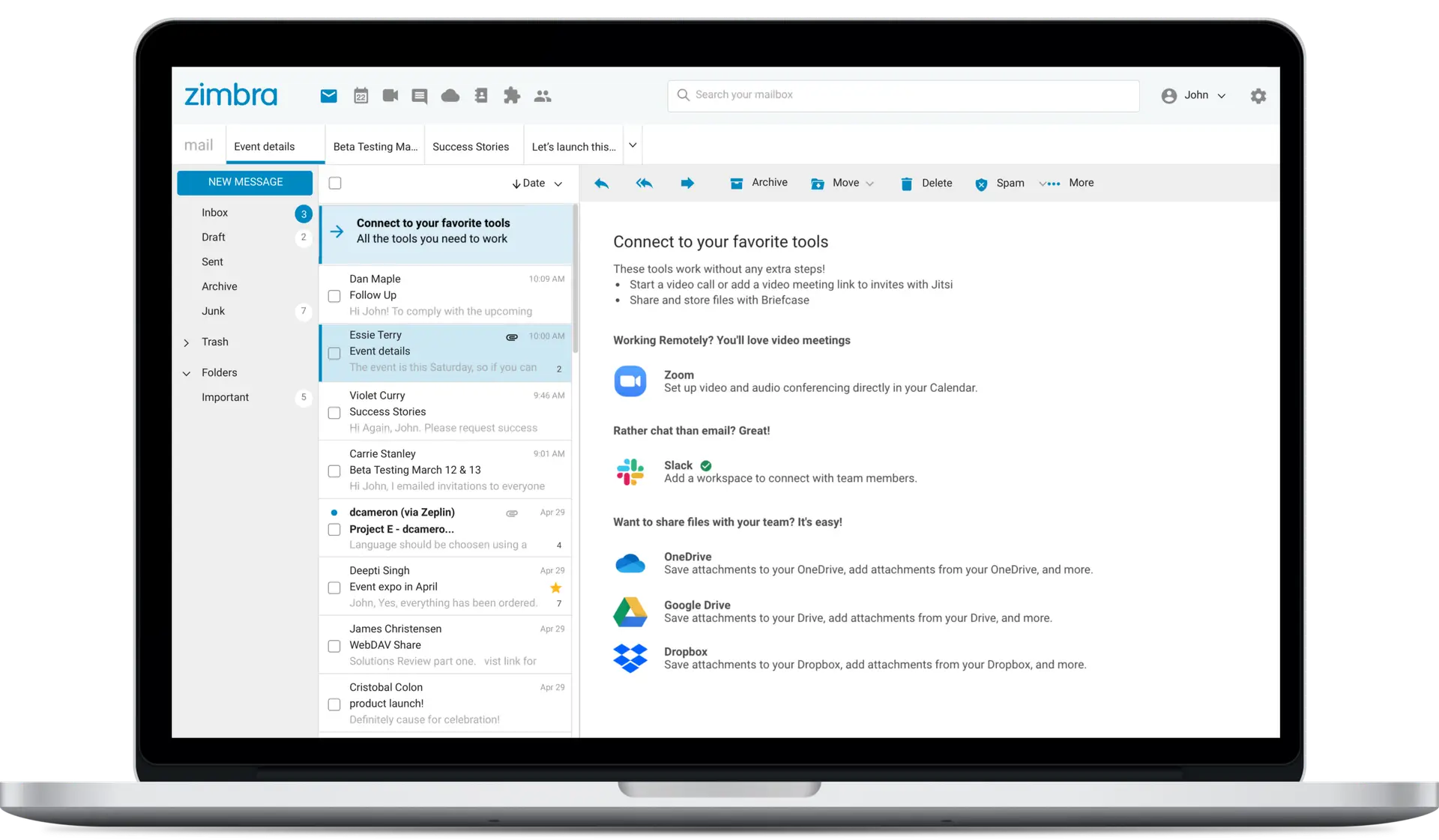Copilot for Microsoft Office 365 Business Email: Interesting Use Cases
In today’s fast-paced digital environment, having strong communication skills is crucial. Whether you’re collaborating with colleagues, reaching out to clients, or managing your inbox, every interaction matters. Copilot for Microsoft 365 is a game-changer for those looking to optimize their communication workflows. For users of Microsoft Office 365 Email, Copilot goes beyond being just another tool; it’s a boon for modern businesses. Specifically designed to enhance the Microsoft Office 365 Business email experience, Copilot offers a range of time-saving features and intuitive functionalities that make day-to-day interactions smoother. Let’s explore how it achieves this.
What is Copilot for Microsoft 365?
Copilot for Microsoft 365 stands out as an innovative set of tools and features aimed at elevating the email experience within the
Microsoft Office 365 Business environment. Its foundation lies in harnessing artificial intelligence (AI) and machine learning (ML) technologies to offer users intelligent support across email management, communication, and collaboration tasks. Whether it’s organizing emails, offering response suggestions, enhancing security measures, or delivering actionable insights, Copilot is instrumental in streamlining workflows, enhancing productivity, and optimizing the overall efficacy of email communication for Microsoft 365 businesses.
Interesting And Innovative Use Cases Of Copilot Within Office 365 Business Email
Let’s look at some potential cases of Copilot within Office 365 Business Email: